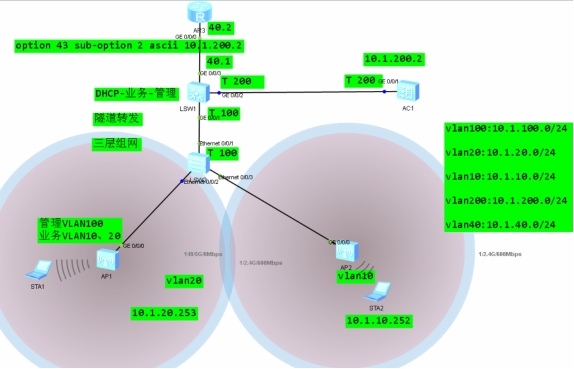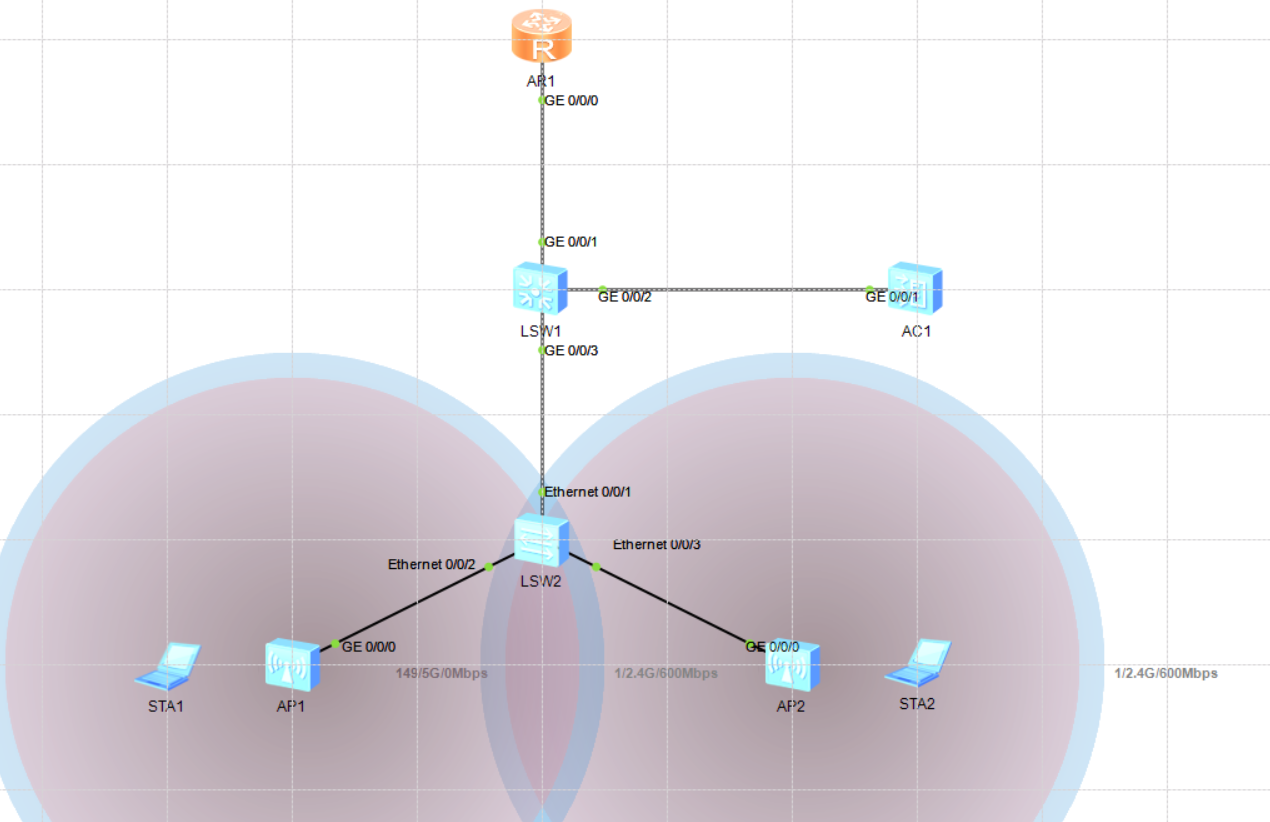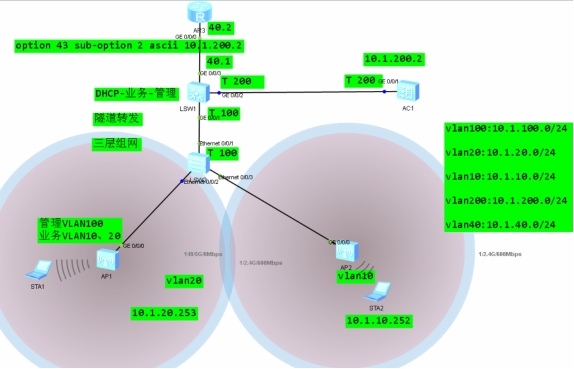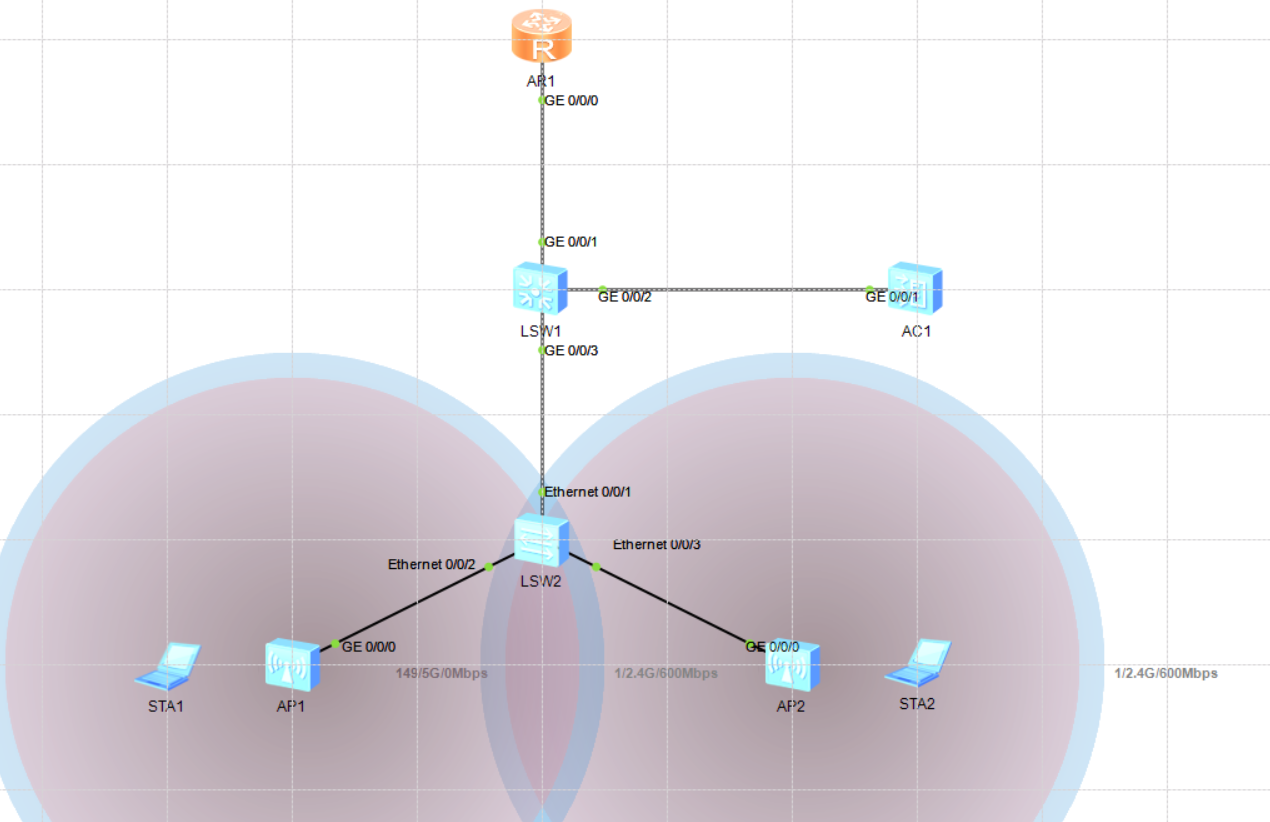1
2
3
4
5
6
7
8
9
10
11
12
13
14
15
16
17
18
19
20
21
22
23
24
25
26
27
28
29
30
31
32
33
34
35
36
37
38
39
40
41
42
43
44
45
46
47
48
49
50
51
52
53
54
55
56
57
58
59
60
61
62
63
64
65
66
67
68
69
70
71
72
73
74
| sysname AC
vlan batch 10 20 200
dhcp enable
ip pool vlan100
gateway-list 10.1.100.254
network 10.1.100.0 mask 255.255.255.0
option 43 sub-option 3 ascii 10.1.200.2
interface Vlanif10
ip address 10.1.10.1 255.255.255.0
dhcp select relay
dhcp relay server-ip 10.1.200.1
interface Vlanif20
ip address 10.1.20.1 255.255.255.0
dhcp select relay
dhcp relay server-ip 10.1.200.1
interface Vlanif200
ip address 10.1.200.2 255.255.255.0
dhcp select global
interface GigabitEthernet0/0/1
port link-type trunk
port trunk allow-pass vlan 200
ip route-static 0.0.0.0 0.0.0.0 10.1.200.1
capwap source interface vlanif200 #AP上线
wlan
security-profile name wifi
security wpa-wpa2 psk pass-phrase %^%#K%Pu7xaP$ZL%p-M$HbBDexbO0CcWk5<<$\&+qI7&
%^%# aes
ssid-profile name wifi
ssid huawei
vap-profile name wifill
forward-mode tunnel
service-vlan vlan-id 10
ssid-profile wifi
security-profile wifi
vap-profile name wifing
forward-mode tunnel
service-vlan vlan-id 20
ssid-profile wifi
security-profile wifi
ap-group name wone
regulatory-domain-profile wifi
radio 0
vap-profile wifill wlan 1
radio 1
vap-profile wifill wlan 1
ap-group name wtwo
regulatory-domain-profile wifi
radio 0
vap-profile wifing wlan 2
radio 1
vap-profile wifing wlan 2
ap-id 0 type-id 60 ap-mac 00e0-fca7-7320 ap-sn 210235448310924FA701
ap-name AP1
ap-group wone
ap-id 1 type-id 60 ap-mac 00e0-fc98-4180 ap-sn 210235448310026C8204
ap-name AP2
ap-group wtwo
|